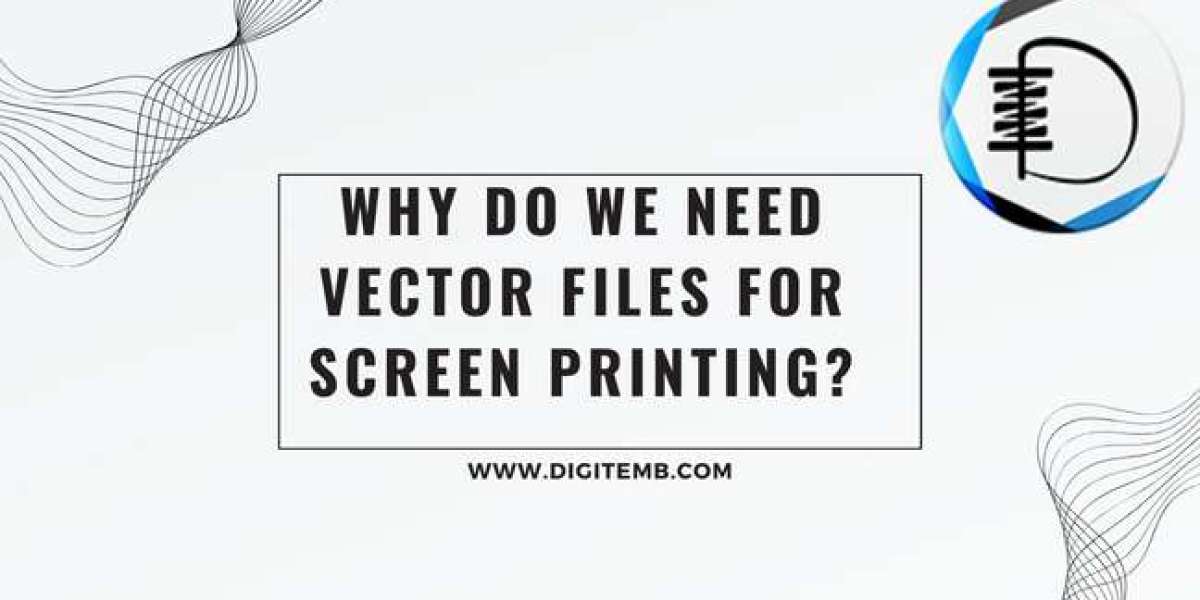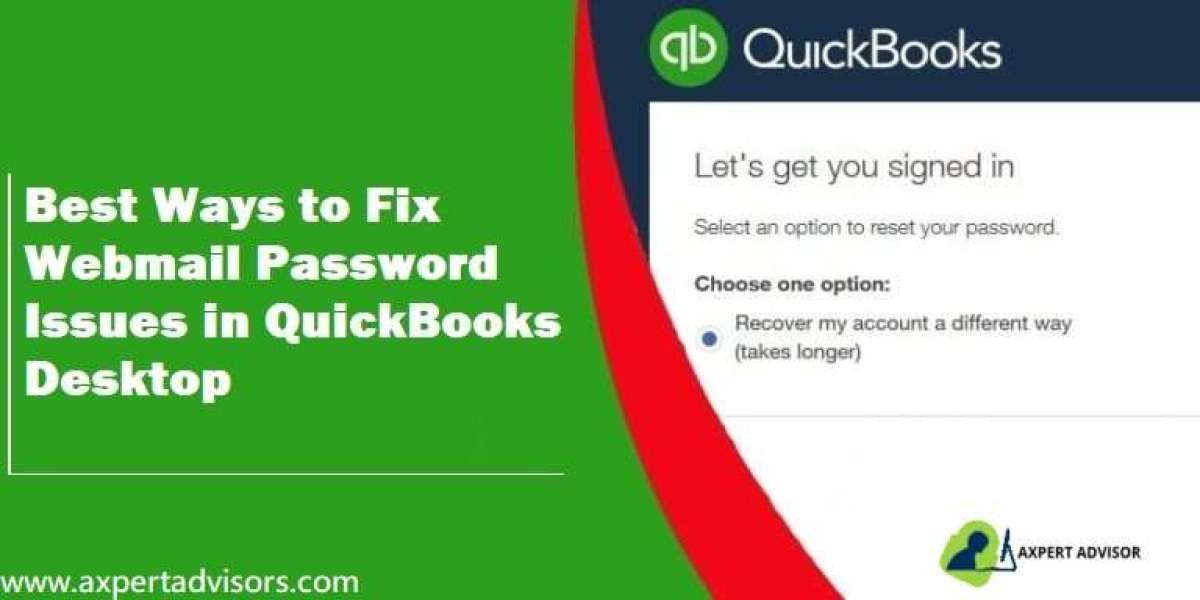Why do we need vector files for screen printing?
Whether you need to print one tee, hundred or thousand, you definitely need high-quality vector file for sustainable and crisp screen printing. So, depending on what you need, this guide will help you to find the answer of your all question regarding screen printing and vector graphics file.
The quality of the artwork is an important consideration in screen printing. The final printed image will be sharp, detailed, and accurate if the artwork is of high quality. Vector graphics are important in screen printing in this regard. In this article, we are going to discuss:
- What is a vector file?
- Why do we need vector files for screen printing?
- How can we convert an artwork or image into a vector file?
- What are the steps for converting an image into a vector file?
- What are the common vector file formats?
- Which vector file format is best in different type of printing?
Before we heading to ‘why do we need vector files for screen printing’?
Let’s discuss what is vector File first,
Vector Files are high-resolution and can be scaled without losing their original quality. This is because the mathematical formulas used to create the image can be recalculated at any size without losing clarity or sharpness. This makes vector images ideal for logos, typography, and other designs that require scaling to different sizes. In addition to being scalable, vector files are also editable. The shapes and lines in a vector file can be easily modified, colorized, or rearranged using vector software like Adobe Illustrator or CorelDraw. This makes vector files versatile and valuable for various applications, including print design, web design, and animation.
Some common types of vector files include EPS, AI, SVG, PDF, DXF, and CDR. These file formats are supported by various software applications and can be used for different purposes depending on the designer's or user's needs.
Why do we need vector files for screen printing?
Screen printing is a widely used technique for printing images or designs on various surfaces, such as t-shirts, banners, posters, and other promotional products. The process involves using a stencil or a mesh screen to apply ink onto the surface, creating a sharp and vibrant image
One of the critical factors in screen printing is the quality of the artwork. High-quality artwork ensures that the final printed image is sharp, detailed, and accurate. In this regard, vector graphics play a significant role in screen printing.
Vector files are based on mathematical equations and geometric
shapes. Unlike raster images comprising individual pixels, vector images are infinitely scalable without losing their quality. This scalability makes vector graphics ideal for screen printing because they can be easily resized without losing their crisp edges and sharp lines.
Here are some reasons why vector graphics are helpful in screen printing:
Consistent quality: With vector graphics, you can achieve a consistent level of quality across all sizes and variations of your design. Since the image is created using mathematical equations, the lines and curves are always sharp and precise, ensuring that the final print is of high quality.
Easy to edit: Vector graphics are easy to edit, and the design elements can be easily modified without affecting the quality of the image. This is particularly useful when making changes to the design during the pre-production stage.
Faster production times: Since vector graphics are easy to edit and can be easily resized, screen printing companies can produce the design more quickly than raster graphics. This can help reduce production times, which is essential in the fast-paced world of screen printing.
Versatility: Vector graphics can be used in a variety of applications, such as creating logos, branding materials, and illustrations. This versatility makes them a valuable tool in any screen printing project.
How can we convert an artwork or image into a vector file?
Here are several ways to convert an image into a vector file. The most common methods are using vector software like Adobe Illustrator, online conversion tools, or outsourcing the conversion to a professional graphic designer or vectorization service. Here are some of the most popular ways to convert an image into a vector file:
Manual Tracing with Adobe Illustrator: One of the most accurate ways to convert an image into a vector file is to trace it using vector software like Adobe Illustrator manually. This process involves placing the picture in a layer and then using the pen tool to trace around the edges of the image. This method requires some knowledge of vector software and takes time, but it produces high-quality results.
Image Trace in Adobe Illustrator: Adobe Illustrator also has an "Image Trace" feature that automatically converts an image into a vector file. This feature helps convert simple images with fewer colors or gradients. However, it may produce inaccurate results for complex or detailed photos.
Online Conversion Tools: Several online tools can convert an image into a vector file for free or for a fee. Some popular options include Vector Magic, Online Convert, and Conversion. These tools use algorithms to trace the image and convert it into a vector file. However, the quality of the results may vary and it depends on the complexity of the picture.
Outsourcing to a Professional Designer or Service: If you don't have the time or knowledge to convert an image into a vector file, you can outsource the task to a professional designer or vectorization service. This option can be expensive but ensures high-quality results, especially for complex images.
Although, there are several ways to convert an image into a vector file. The most accurate method is manually tracing the image in vector software, while the easiest method is using online conversion tools. Outsourcing to a professional designer or service guarantees high-quality results but can be more expensive.
What are the steps for converting an image into vector file?
The best way to convert artwork into a vector file depends on the complexity and detail of the artwork. However, the most accurate method is manually tracing the artwork using vector software like Adobe Illustrator. Here are the steps for converting artwork into a vector file using manual tracing:
Import the artwork: Open Adobe Illustrator and import the artwork by going to File Open. Then, choose the file you want to convert.
Create a new layer: Create a new layer by going to the Layers panel New Layer. This step will ensure that the original artwork is not altered during tracing.
Begin tracing: Using the Pen tool, start tracing the edges of the artwork. Depending on the type of artwork you're tracing, you can also use other tools like the Line Segment tool, Rectangle tool, or Ellipse tool.
Use anchor points and handles: To create smooth curves and lines, use anchor points and handles to adjust the path's shape. Add anchor points by clicking on the path, and adjust handles by dragging them in or out.
Fill and stroke: Once you've traced the artwork, add color by choosing a fill and stroke. You can adjust the stroke width and color to create the desired effect.
Group and save: Once satisfied with the vector file, group all the paths by selecting them and going to Object Group. Then, save the file in a vector format such as AI, EPS, or SVG.
Other methods, such as online conversion tools or outsourcing to a professional designer, can be helpful in simple artwork or when you need the necessary tools or skills to trace the artwork manually. However, for complex or detailed artwork, manual tracing using vector software is the most accurate and effective way to convert artwork into a vector file.
What are the vector file formats?
A vector file is a digital image created using mathematical equations to define shapes and colors. It's a file format commonly used in graphic design, digital illustration, and printing. Unlike raster or bitmap images made up of pixels, vector images are composed of points, lines, curves, and shapes defined by mathematical formulas called vectors.
There several vector file formats are available, each file formats has its advantages and disadvantages. Here we are discussing some of the most common vector file formats:
EPS (Encapsulated PostScript): EPS is a popular vector file format widely supported by vector software and desktop publishing applications. It's a versatile format containing both vector and raster elements, making it useful for printing and publishing.
AI (Adobe Illustrator): AI is a proprietary vector file format developed by Adobe Illustrator. It's a widely used format in the design industry and is compatible with other Adobe software like Photoshop and InDesign.
SVG (Scalable Vector Graphics): SVG is an open standard vector file format supported by most web browsers. It's a helpful format for web graphics and animations, and it can be edited using code or vector software.
PDF (Portable Document Format): PDF is a popular file format for sharing and printing documents. It can contain both vector and raster elements and is widely supported by vector and desktop publishing software.
DXF (Drawing Exchange Format): DXF is a vector file format used by AutoCAD and other CAD software. It's a helpful format for exchanging vector drawings between different software applications.
CDR (CorelDraw): CDR is a proprietary vector file format developed by CorelDraw. It's a popular design format and compatible with other Corel software like PHOTO-PAINT and Drawings.
vector file are essential for screen printing due to their scalability and precision. They maintain clarity and sharoness are any size crucial for intricate designs. beyond screen printing, vector files play a vital role in embroidery digitizing services. These services rely on vectors to convert designs into macchine readable formats for precise stitching. outsourcing digitizng services ensures expert translation of designs into high-quality embroidered pieces. Thus, significance extends to various designs realms, emphasizing the importance of precision and quality is visual arts and manufacturing.