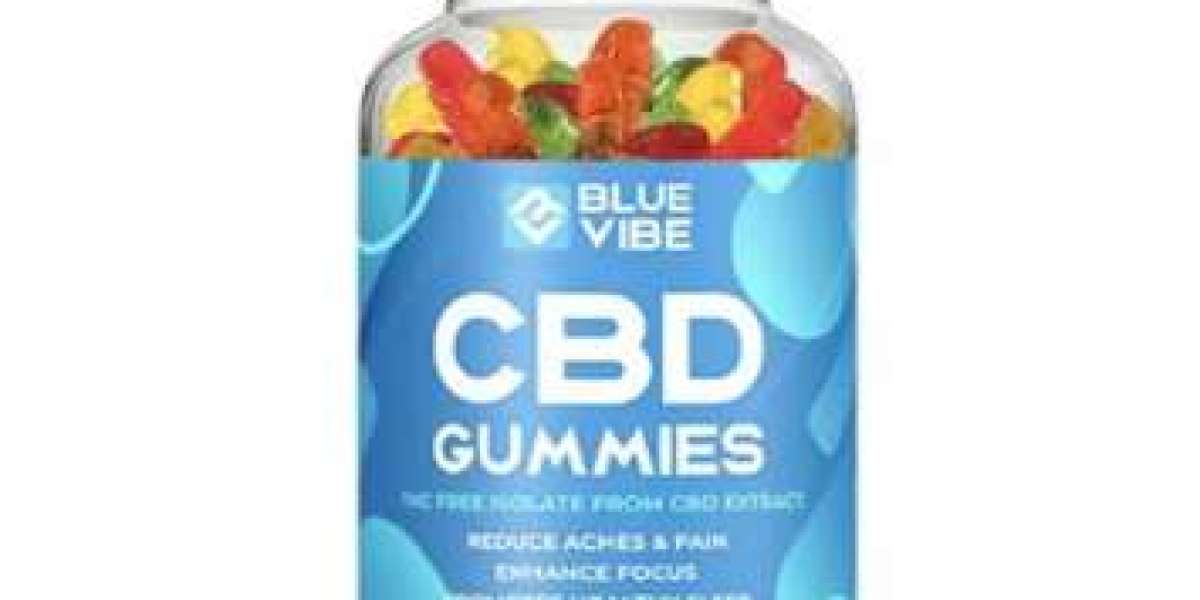As we evolve in the digital age, our needs and preferences change. Sometimes, we find ourselves switching cable and internet providers, and with that transition comes the task of returning our equipment. If you've been a customer of RCN and are wondering how to return your RCN equipment, you're in the right place. In this article, we'll guide you through the process, making it a hassle-free experience.
Why Return RCN Equipment?
Before we dive into the details of returning your RCN equipment, it's essential to understand why you need to return it in the first place. When you sign up for RCN's services, such as cable TV or internet, you typically receive equipment like cable boxes, modems, and remote controls. These items remain the property of RCN during your subscription period. Returning them is a requirement when you cancel your service to avoid any additional charges.
Now, let's break down the process of returning your RCN equipment step by step:
- Contact RCN Customer Service
The first step in returning your RCN equipment is to get in touch with RCN's customer service. You can reach them through their website, phone, or by visiting an RCN store near you. Be prepared to provide your account information, including your account number, the reason for canceling your service, and your preferred return method.
- Decide on a Return Method
RCN typically provides two options for returning your equipment: mailing it back or dropping it off at an RCN store. The choice between these options depends on your location and personal preference.
- Mailing Equipment: If you choose to mail your equipment, RCN will send you a prepaid return shipping label. Package your equipment carefully, including the cable boxes, modems, remote controls, and any other devices provided to you. Attach the label, drop it off at your nearest postal service or courier drop-off location, and make sure to obtain a receipt as proof of shipment.
- In-Person Return: If you prefer returning your equipment in person, locate the nearest RCN store using their website or by contacting customer service. Visit the store during their business hours, and an RCN representative will assist you with the return process.
- Reset and Disconnect Equipment
Before returning your RCN equipment, ensure that all devices are disconnected and reset. Remove any cables and power cords and perform a factory reset if applicable. This will protect your privacy and ensure that your equipment is in a reusable condition.
- Keep Records
Keep records of your interactions with RCN, such as emails, chat logs, or notes from phone conversations. This documentation can be invaluable if you encounter any issues during the return process.
- Check for Confirmation
After you've returned your RCN equipment, it's wise to follow up with RCN to confirm they have received the equipment and there are no pending charges or issues with your account. This will give you peace of mind knowing that you've fulfilled your obligations as a customer.
Conclusion
Returning your RCN equipment can be a straightforward process if you follow the steps outlined above. By contacting RCN's customer service, choosing your preferred return method, and ensuring your equipment is in good condition, you can avoid unnecessary charges and end your RCN subscription on a positive note. Remember, while returning your equipment may be the end of your service with RCN, it's the beginning of your next digital adventure with a new provider or streaming service, putting you in control of your entertainment and internet needs.