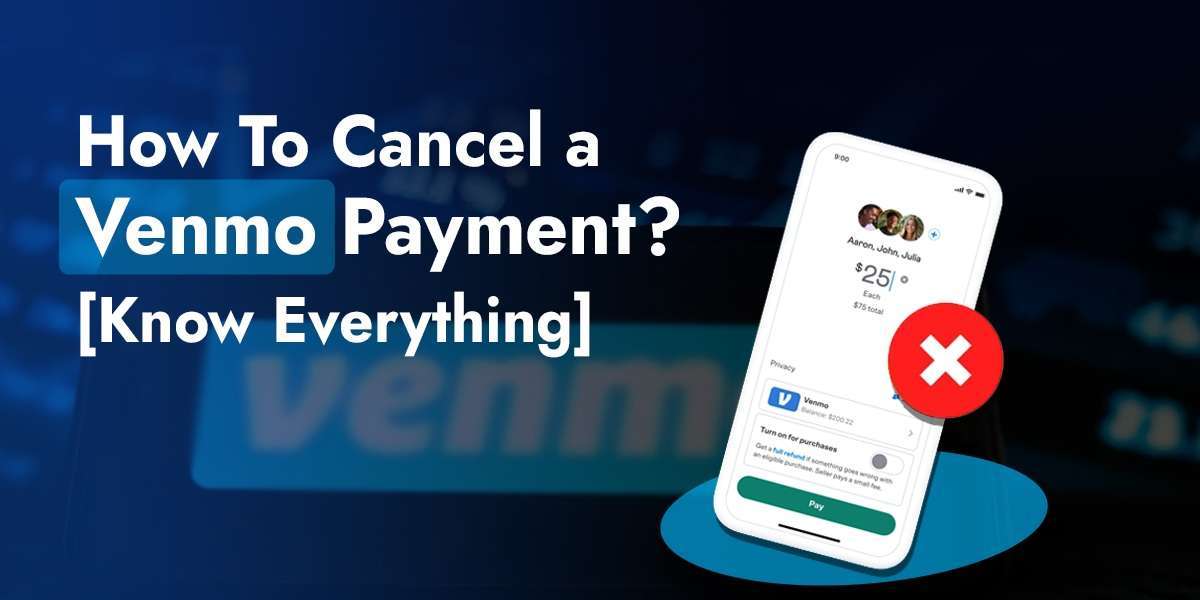Venmo is a popular mobile payment app that allows you to send and receive money from friends and family with ease. Whether you're splitting the bill at a restaurant or reimbursing a friend for concert tickets, Venmo simplifies the process. Here's a quick guide on how to pay with Venmo:
Set Up Your Account:
- Download the Venmo app on your mobile device and sign up for an account. You can also do this through the web.
Link Your Bank Account or Card:
- Connect your bank account or credit/debit card to Venmo. This will be the source of funds for your payments.
Find Your Payee:
- Use the app to search for the person you want to pay. You can add friends by searching for their username or using your phone's contacts.
Initiate Payment:
- Once you've selected your payee, enter the payment amount and add a note to specify the reason for the payment.
Choose Payment Method:
- Select your preferred payment source (bank account or card) and tap 'Pay.'
Confirm and Send:
- Review the payment details and hit 'Pay' again to confirm the transaction.
Venmo also offers the option to pay in stores by scanning QR codes, making it versatile for various
payment scenarios.
Also Read Our Latest Blog: How to Cancel a Venmo Payment
That's it! Venmo makes sending and receiving money a breeze, making it a convenient solution for various financial transactions.