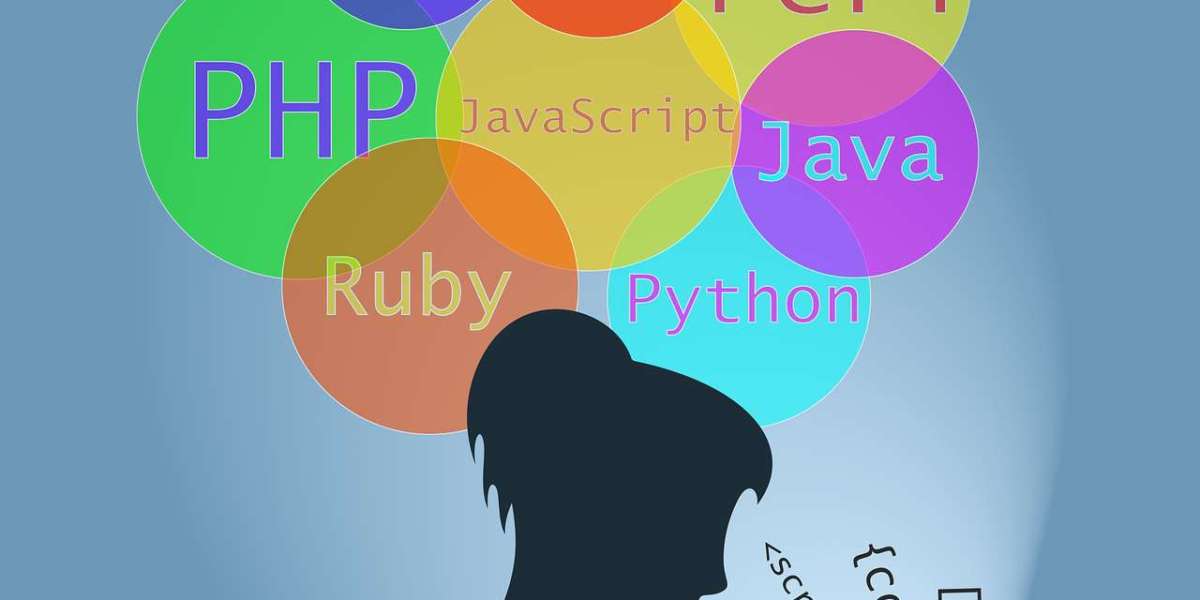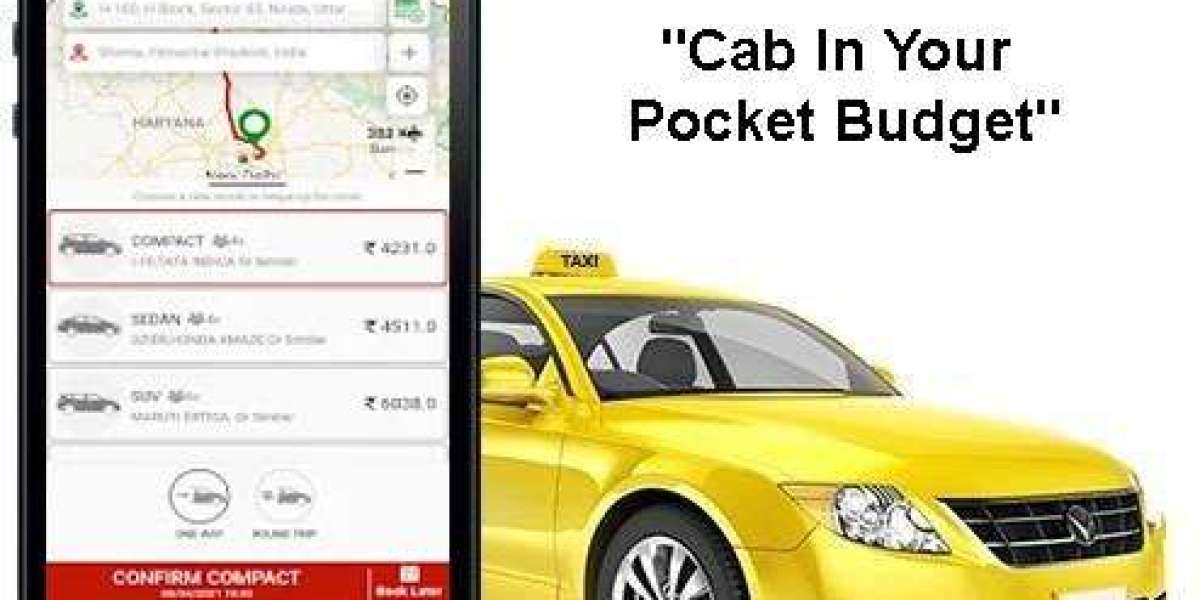Introduction:
In the world of data science, one of the most crucial and time-consuming tasks is data cleaning. Before you can extract meaningful insights from your dataset, you need to ensure that the data is accurate, complete, and in the right format. In this blog, we will explore the art of data cleaning in Python, a powerful programming language widely used in the field of data science. Whether you're pursuing a data science course or an online data science course, mastering data cleaning is an essential skill.
Why Data Cleaning Matters
Data is rarely perfect when you first acquire it. It can contain missing values, inconsistencies, outliers, and errors that can lead to incorrect analysis and modeling results. Here are a few reasons why data cleaning is so important:
Improves Data Quality: Clean data is accurate and consistent, making it more reliable for analysis and modeling.
Enhances Model Performance: Data cleaning helps remove noise and outliers, improving the performance of machine learning models.
Increases Trustworthiness: Clean data leads to trustworthy results, which is critical when making data-driven decisions.
Saves Time: Investing time in data cleaning upfront can save you from unexpected issues and revisions later in your analysis.
The Data Cleaning Process
Data cleaning is a multi-step process that involves identifying and addressing various issues in your dataset. Here are some common steps you can follow when cleaning your data in Python:
- Importing Libraries
Before you begin, you'll need to import the necessary Python libraries, such as pandas and numpy, which provide powerful tools for data manipulation and cleaning.
python
Copy code
import pandas as pd
import numpy as np
- Loading the Data
Load your dataset into a pandas DataFrame. This is where you'll perform most of your data cleaning operations.
python
Copy code
df = pd.read_csv('your_data.csv')
- Exploratory Data Analysis (EDA)
EDA involves exploring your data to identify issues like missing values, duplicates, and outliers. You can use methods like df.info(), df.describe(), and df.head() to get an initial overview of your data.
- Handling Missing Values
Missing values are a common issue in datasets. You can handle them by either removing rows with missing values or imputing them with appropriate values using methods like df.dropna() and df.fillna().
- Removing Duplicates
Duplicate records can distort your analysis. Use the df.drop_duplicates() method to remove duplicate rows.
- Dealing with Outliers
Outliers can affect the performance of machine learning models. You can identify and handle outliers using techniques like Z-scores, IQR, or domain-specific knowledge.
- Data Type Conversion
Ensure that data types are consistent and appropriate for each column. Use methods like df.astype() to convert data types as needed.
- Renaming Columns
Sometimes, column names may contain special characters or spaces. Use df.rename() to rename columns for easier handling.
- Data Transformation
Perform data transformations like scaling, encoding categorical variables, or creating new features to prepare the data for modeling.
- Data Validation
Validate your cleaned data to ensure that it meets your analysis objectives and is ready for further processing.
- Exporting the Cleaned Data
Once your data is cleaned and ready, you can export it to a new CSV or Excel file using df.to_csv() or df.to_excel().
Python Tools for Data Cleaning
Python offers a plethora of libraries and functions that make data cleaning tasks more efficient and effective. Here are a few popular ones:
- Pandas
Pandas is the go-to library for data manipulation and cleaning. It provides functions for handling missing data, removing duplicates, and transforming data.
python
Copy code
# Example: Removing duplicates
df.drop_duplicates()
- NumPy
NumPy is another essential library that offers mathematical and numerical operations. It's useful for handling arrays and performing element-wise operations.
python
Copy code
# Example: Replacing negative values with NaN
df[df 0] = np.nan
- Scikit-Learn
Scikit-Learn is primarily known for machine learning, but it also offers tools for preprocessing data, including scaling, encoding, and imputing missing values.
python
Copy code
from sklearn.preprocessing import StandardScaler
scaler = StandardScaler()
df['scaled_column'] = scaler.fit_transform(df[['column_to_scale']])
Best Practices for Data Cleaning
To become proficient at data cleaning in Python, consider the following best practices:
Documentation: Keep a record of all the cleaning steps you perform, so you can reproduce them and explain them to others.
Automation: Whenever possible, automate repetitive cleaning tasks by writing reusable functions or scripts.
Validation: Continuously validate your cleaned data to catch any issues that may arise during the analysis.
Data Backup: Before applying any changes, make a backup of your original data to avoid irreversible mistakes.
Conclusion:
Mastering the art of data cleaning in Python is a crucial skill for anyone pursuing a top data science course or an online data science course. It's the foundation upon which reliable data analysis and modeling are built. By following best practices and using Python's powerful libraries, you can ensure that your data is clean, accurate, and ready for insightful analysis. So, roll up your sleeves, dive into your datasets, and start cleaning!
Data cleaning in Python is essential for any data science course. Learn to enhance data quality, remove errors, and boost analysis accuracy with these crucial tips.