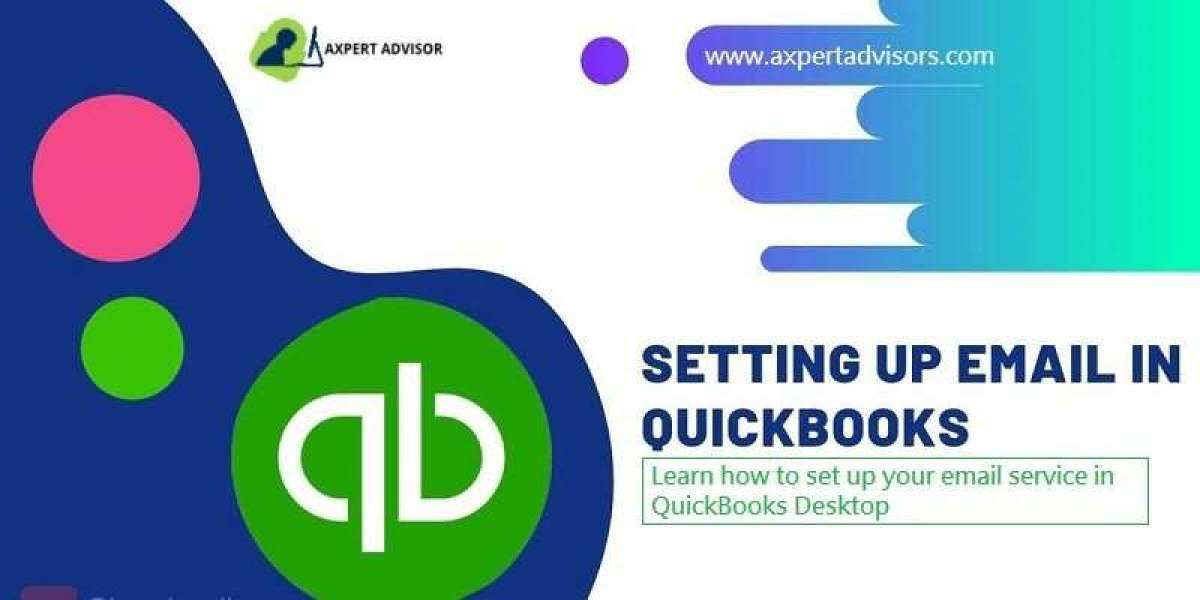Users can quite easily connect their email service in QuickBooks Desktop. This can be really helpful and can save considerable time involved in sending the reports, invoices, and other documents through emails outside QuickBooks. It is important to ensure that you have Outlook 2010 and newer versions of the same set up on your system. When that is ensured, this article will guide you through easy steps to connect your email to QuickBooks Desktop. So, continue reading.
Procedure to connect email to QuickBooks Desktop
Process 1: Process to set up Outlook to work with QuickBooks
Contact email provider to get details about Username, Password, Incoming email server address, Incoming email server type, and Outgoing email server address.
Process 2: Setting up Outlook
- Run QB, then go to Edit, then Preferences.
- Choose Send Forms, and the Outlook. Click on Ok.
- Set secure webmail to work with QB