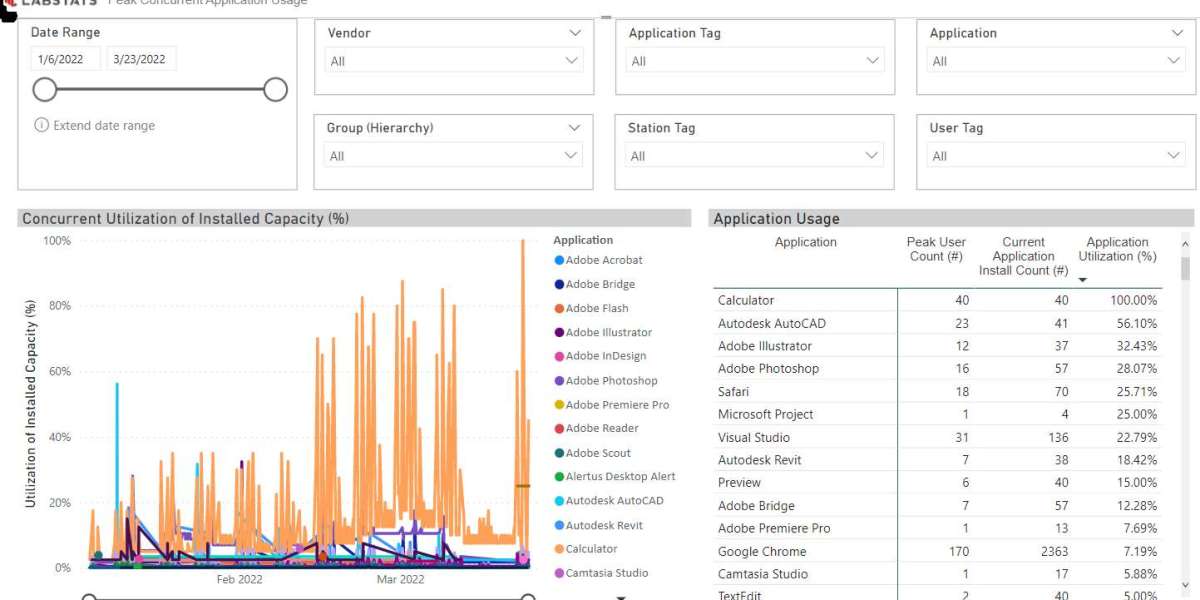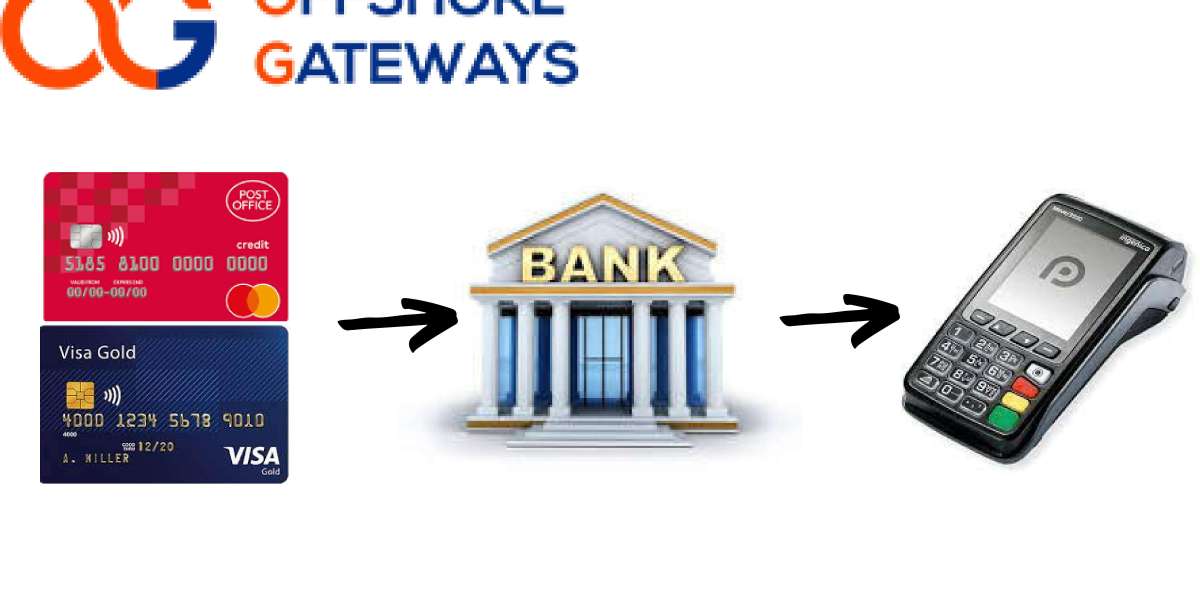LabStats allows your IT Department and lab managers to make informed decisions by understanding computer usage in their environment and their student needs. By combining the LabStats data with your university's demographic data, you can get a clear picture of all hardware and software usage across your campus.
LabStats allows you to do more than just monitor IT resources. By understanding who's using your hardware and their needs, you can quickly identify those whose needs are going unmet.
LabStats Top Features
You can make purchasing decisions about which technology to invest in and where it should be used. For example - a university has multiple student groups, such as international students, first years, grad students, or Pell group students.
You can thus provide each group with the exact resources they need with LabStats. Our LabMaps feature allows students to find available systems in a computer lab or even remotely, thus promoting optimum resource usage. You can place systems per each student group's usability, thereby supporting diversity, equity, and inclusion.
With all this data at hand, you can optimize your hardware and software resources more efficiently.
Eliminate unnecessary software costs and optimize the usage of all your IT assets with LabStats, a market-leading tool for monitoring and reporting hardware and software management.
Call -208-473-2222 or send a mail to [email protected] to get in touch with our support team today.
Business Name: — LabStats
Phone: 208–473–2222
Address:- 255 B Street, Third Floor, 255 B St #201, Idaho Falls, ID 83402