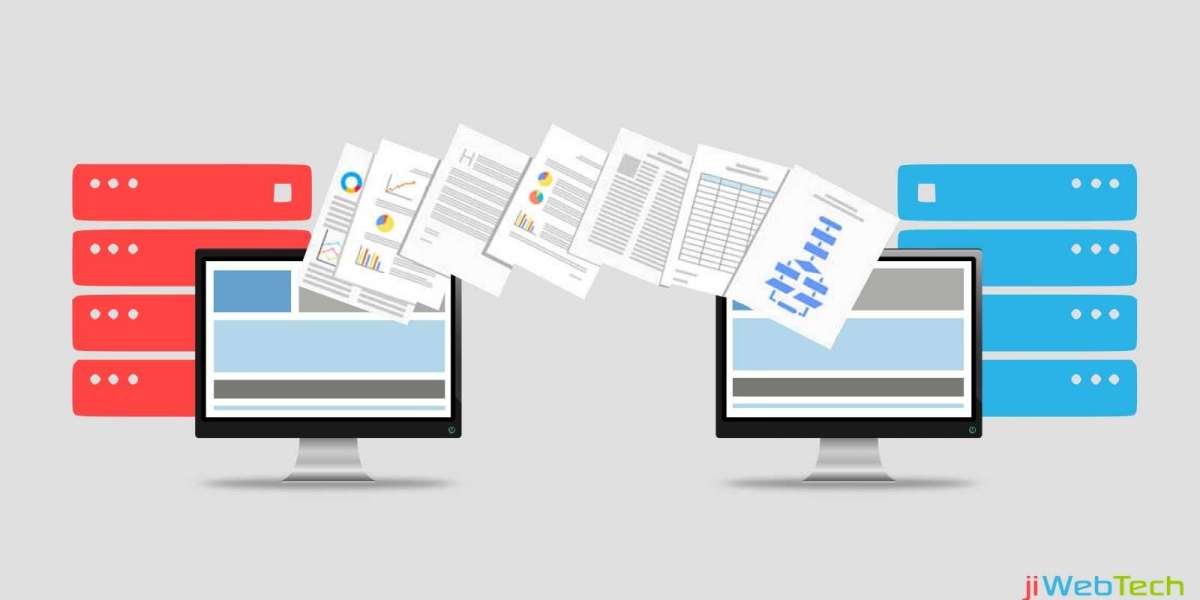Transferring your website to a new web hosting provider can seem like a daunting task, but it is actually a straightforward process.
Here are the steps you can follow to transfer your website to a new web hosting provider:
Choose your new web hosting provider: Before you can transfer your website, you need to choose a new web hosting provider. Do some research and choose a provider that meets your needs in terms of pricing, features, and support.
Backup your website: Before you start the transfer process, make sure to back up your website files and databases. This will ensure that you have a copy of your website in case anything goes wrong during the transfer.
Set up your new web hosting account: Once you have chosen your new web hosting provider, sign up for an account and set up your domain name and hosting account. Make sure to take note of your new hosting account login details.
Transfer your website files: The next step is to transfer your website files from your old web hosting provider to your new one. This can be done using an FTP (File Transfer Protocol) client, such as FileZilla. Connect to your old hosting account via FTP and download all of your website files to your computer. Then, connect to your new hosting account via FTP and upload the files to the appropriate directory.
Transfer your databases: If your website uses a database, such as MySQL, you will also need to transfer this to your new hosting account. Export the database from your old hosting account and import it into your new hosting account. This can typically be done using phpMyAdmin.
Test your website: Once you have transferred your website files and database, it is important to test your website to ensure that everything is working correctly. Check all of your pages and links to make sure that they are functioning as they should.
Update your DNS settings: The final step is to update your DNS (Domain Name System) settings to point your domain name to your new web hosting provider. This can typically be done through your domain registrar's control panel.
In summary, transferring your website to a new web hosting provider involves choosing a new provider, backing up your website, setting up your new hosting account, transferring your website files and databases, testing your website, and updating your DNS settings. With these steps, you should be able to transfer your website to a new hosting provider with ease.